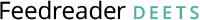IT Support London - IT Support Services Company in London
Sphereitconsulting. IT support service company in London. We deliver expert IT support to companies in London. Contact us today to see how we make...
Read Sphereitconsulting.co.uk news digest here: view the latest Sphereitconsulting articles and content updates right away or get to their most visited pages. Sphereitconsulting.co.uk is not yet rated by Alexa and its traffic estimate is unavailable. We haven’t detected security issues or inappropriate content on Sphereitconsulting.co.uk and thus you can safely use it. and its basic language is English.
 Content verdict: Safe
Content verdict: Safe
 Website availability: Stale
Website availability: Stale Language: English
Language: English Last check:
Last check:
-
N/A
Visitors daily -
N/A
Pageviews daily -
3
Google PR -
N/A
Alexa rank
Best pages on Sphereitconsulting.co.uk
-
Business IT Support London | IT Company in London | Outsourced IT Support Services
London based IT Company specialising in Outsourced IT Support Services and IT Consulting to small and medium businesses in and around London.
-
IT Services IT Services You can be assured by the fact that Sphere IT is a true one-stop-shop. Besides our comprehensive and flexible IT Support offering, we provide your business with fast, efficient...
-
Sphere IT - About us and the services we provide
About our background, Qualifications and experience we can bring to your organisation or business.
Sphereitconsulting.co.uk news digest
-
6 years
Why Outsourcing Your IT Support is a great idea
Technology hasundoubtedly become the single most important and central component of any andall business strategies and infrastructure. Without new and modern technology,it is simply impossible to scale the heights and challenges that thecontemporary...
-
9 years
Adding an Exchange or Office 365 account to Mac Mail
1. Open “System Preferences” or the Mail application and select “Mail” on the top menu bar and select “Preferences”
2. Select “Mail, Contact & Calendars” or “Accounts”.
3. Select the “+” icon on the bottom left -
9 years
Adding an Exchange or Office 365 account to Outlook on Windows
Click here for download
1. Open Outlook
2. If you have not set-up an account before, an “Auto Account Wizard” will open, select “Next”. If the wizard didn’t open, in outlook, go to “File” tab and select “Info” and select “Add Account”. -
9 years
Adding an Exchange or Office 365 account to Outlook 2016 for Mac
1. Open Outlook 2016 for Mac
2. Select “Tools” > “Accounts”.
3. In the “Accounts” box, select “Exchange or Office 365” (If you don’t see this screen, it’s possible you already have one or more accounts in Outlook 2016 for Mac. Just click the + at the bottom of the screen to add another account.)...
Domain history
| Web host: | |
| Registrar: | Nominet UK |
| Registrant: | |
| Updated: | January 18, 2025 |
| Expires: | January 19, 2026 |
| Created: | January 19, 2010 |
Whois record
Safety scores
Trustworthiness
N/AChild safety
N/A