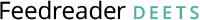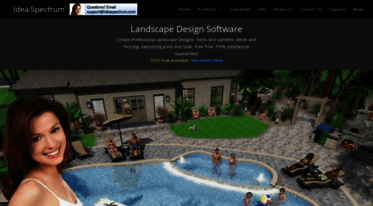Landscape Design Software | 3D Landscaping Software | Free Trial
Ideaspectrum. Landscape design software for gardens, patios, decks, and more. Award-winning landscaping software for homeowners and...
Read Ideaspectrum.com news digest here: view the latest Ideaspectrum articles and content updates right away or get to their most visited pages. Ideaspectrum.com belongs to a large group of moderately popular websites, with around 89K visitors from all over the world monthly. It seems that Ideaspectrum content is notably popular in USA, as 40.4% of all users (36K visits per month) come from this country. We haven’t detected security issues or inappropriate content on Ideaspectrum.com and thus you can safely use it. and its basic language is English.
 Content verdict: Safe
Content verdict: Safe
 Website availability: Live
Website availability: Live Language: English
Language: English Last check:
Last check:
-
2 964
Visitors daily -
2 964
Pageviews daily -
3
Google PR -
498 916
Alexa rank
Best pages on Ideaspectrum.com
-
Landscape Design Software | 3D Landscaping Software | Free Trial
Landscape design software for gardens, patios, decks, and more. Award-winning landscaping software for homeowners and professionals. Free trial download.
-
Landscape Design Software Tutorials
"The software is a complete set of tools for designing lawns, buildings, decks, patios, edging, retaining walls and other landscaping features." - Landscape Architect magazine review Download Immedia...
-
Landscape Design Software Overview
Realtime Landscaping Pro landscape design software. Design yards, gardens, houses, decks, fencing, swimming pools, ponds, patios, and more.
Ideaspectrum.com news digest
-
7 years
This guide will show you how to add an accessory to your design in Realtime Landscaping Plus. We will be adding a table for the purpose of this guide.
To get started, click the Landscape tab and click the Accessory button.
Clicking on the model image seen below will take you to a large selection of accessories such as furniture, outdoor kitchens, and more.... -
7 years
This guide will show you how to add a hedge in Realtime Landscaping Plus.
To begin, click the Landscape tab and click the Hedge button.
Left click to place points and create the line of your hedge. Right click to place the last point or, Left click on top of the first point to complete the outline.... -
7 years
This guide will show you how to add edging to your landscape design in Realtime Landscaping Plus.
To begin, click the Landscape tab and click the Edging button.
To create the outline of your edging, Left click to place points. To place the last point, Right click or, Left click on top of the first point, and it will complete the outline.... -
7 years
This guide will show you how to add a path to your landscape design using Realtime Landscaping Plus.
To begin, go ahead and click the Landscape tab and click the Path button.
Left click to place points and create the line of your path. Right click to place the last point and this will complete your path....
Domain history
| Web host: | CloudFlare, Inc. |
| Registrar: | GoDaddy.com, LLC |
| Registrant: | Registration Private (Domains By Proxy, LLC) |
| Updated: | January 31, 2024 |
| Expires: | January 31, 2029 |
| Created: | January 30, 2004 |
Whois record
Visitor gender
Male
Female
Safety scores
Trustworthiness
GoodChild safety
N/A