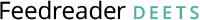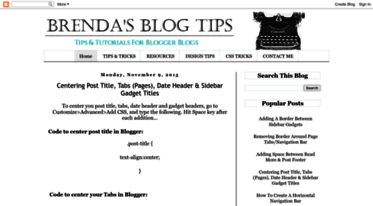Brenda's Blog Tips
Brenda S Blog Tips Spot. ...
Read Brendasblogtips.blogspot.com news digest here: view the latest Brenda S Blog Tips Spot articles and content updates right away or get to their most visited pages. Brendasblogtips.blogspot.com is not yet rated by Alexa and its traffic estimate is unavailable. It seems that Brenda S Blog Tips Spot content is notably popular in USA. We haven’t detected security issues or inappropriate content on Brendasblogtips.blogspot.com and thus you can safely use it. Brendasblogtips.blogspot.com is hosted with Google LLC (United States) and its basic language is English.
 Content verdict: Safe
Content verdict: Safe
 Website availability: Live
Website availability: Live Language: English
Language: English Last check:
Last check:
-
N/A
Visitors daily -
N/A
Pageviews daily -
N/A
Google PR -
N/A
Alexa rank
Best pages on Brendasblogtips.blogspot.com
-
Go to Customize>Advanced>Add CSS... Put the below code into the box. (Sometimes you have to hit the space key to get it to work. Who knows why?) Save. .jump-link { text-align: center;background: tra...
-
Brenda's Blog Tips: Removing Border Around Page Tabs/Navigation Bar
If you want to remove the box around your tabs in your horizontal navigation bar, go to Design>Layout>Customize>Advanced. Scroll down to Add...
-
Brenda's Blog Tips: Reducing White Space Between Nav Bar & Post
I wanted to reduce the white space between my navigation bar and what I had below it. I found this CSS code, but I altered the numbers a bi...
Brendasblogtips.blogspot.com news digest
-
10 years
Centering Post Title, Tabs (Pages), Date Header & Sidebar Gadget Titles
To center you post title, tabs, date header and gadget headers, go to Customize>Advanced>Add CSS, and type the following. Hit Space key after each addition...
Code to center post title in Blogger:
.post-title { -
10 years
Reducing Space Between Post Title & Post
If you want to reduce the white space between your blog post title and your blog post, go to Template>Customize>Advanced>Add CSS, and add this...
.post-title.entry-title{
margin-bottom: -20px !important; } -
10 years
Adding A "Box" Around Sidebar Gadget Titles
I wanted to "draw" a line around my sidebar gadget titles. In other words, I wanted a solid line that created the look of a box, with the inside remaining white.
Here is what I did: Go to Headings in your blog HTML.
If you have trouble finding it, put your cursor up in the far right-hand corner where there is empty space. Click CTRL and F.... -
10 years
Adding Space Between Read More & Post Footer
Once I added the CSS customized Read More link, as I just posted about, I found that my Read More link was just too close to my footer. So I decided to figure out how to change that.
I went into HTML and found .post-footer
You can click up in the right hand corner on white space, and hit CTRL and F. It will open up a box. In that box, put .post-footer....
Domain history
| Web host: | Google LLC |
| Registrar: | MarkMonitor Inc. |
| Registrant: | Google LLC |
| Updated: | June 29, 2025 |
| Expires: | July 31, 2026 |
| Created: | July 31, 2000 |
Whois record
Safety scores
Trustworthiness
N/AChild safety
N/A