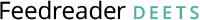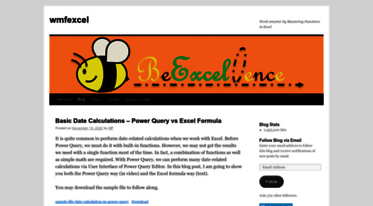wmfexcel | Work smarter by Mastering Functions in Excel
Wmf Excel. Work smarter by Mastering Functions in Excel.
Read Wmfexcel.com news digest here: view the latest Wmf Excel articles and content updates right away or get to their most visited pages. Wmfexcel.com is not yet rated by Alexa. It seems that Wmf Excel content is notably popular in USA, as 42.3% of all users (12K visits per month) come from this country. We haven’t detected security issues or inappropriate content on Wmfexcel.com and thus you can safely use it. Wmfexcel.com is hosted with Automattic, Inc (United States) and its basic language is English.
 Content verdict: Safe
Content verdict: Safe
 Website availability: Live
Website availability: Live Language: English
Language: English Last check:
Last check:
-
977
Visitors daily -
977
Pageviews daily -
N/A
Google PR -
N/A
Alexa rank
Best pages on Wmfexcel.com
-
wmfexcel | Work smarter by Mastering Functions in Excel
Work smarter by Mastering Functions in Excel
-
wmfexcel | Work smarter by Mastering Functions in Excel | Page 2
The challenge – How many transactions with just Brand A and B together? This is a common request in retail business to analyze massive amounts of transactional data. A transaction table usually contai...
-
Convert PDF to Excel without PDF converter | wmfexcel
Does it sound familiar? There are many online-converters. I tried a few of them (freebies) but the result was not satisfactory sometimes. I don't blame them as I had managed my expectation. :P With...
Wmfexcel.com news digest
-
1 year
Create Sequential Numbers in #Excel Easily
There are multiple ways to create a list of sequential numbers in Excel. The most common one should be simply type 1 in a cell, followed by drag and drop (fill-series). Another common approach would be using a simple formula of earlier cell + 1. Although...
-
1 year
#Excel IMAGE function is great, but…
If you are using #Excel365, you have the privilege of many powerful functions. IMAGE is one of them!
This function works like a charm with just one argument required. Think about a simple formula like this:
It returns the image of the URL you put in cell A1. By default the size of the image returned fits the size of the cell it resides.... -
1 year
Why am I so lazy in blogging in the past year?
If you have been following my blog or YouTube channel, you may have noticed I have been inactive for almost a year… don’t worry about me. I am all good!
Just that I’ve got a new role that occupies most of my time and energy. What’s the role? A picture tells a thousand words…... -
1 year
Combine contents in a range of cells into a singe cell, with TEXTJOIN function i...
A decade ago, I wrote a blog post about the same in an no-formula approach. Ten years has past and Excel has evolved so much. With Excel 365, the same task can be performed in an efficient and effective manner by using TEXTJOIN function. See screenshot...
Domain history
| Web host: | Automattic, Inc |
| Registrar: | Wild West Domains, LLC |
| Registrant: | Registration Private (Domains By Proxy, LLC) |
| Updated: | April 16, 2024 |
| Expires: | May 17, 2025 |
| Created: | May 17, 2015 |
Whois record
Visitor gender
Male
Female
Safety scores
Trustworthiness
N/AChild safety
N/A